On this page
The Subnetwork panel displays information about the current focused subnetwork or a single selected subnetline in the map. It also provides capabilities for viewing and editing subnetwork controllers.
Display
The Subnetwork panel will only appear in the side-bar in the following cases:
- A single Subnetline Feature is selected in the map.
- A Subnetwork has been focused, for example via the default Subnetwork Find Command.
- A valid network feature is being set as a new subnetwork controller via the network panel.
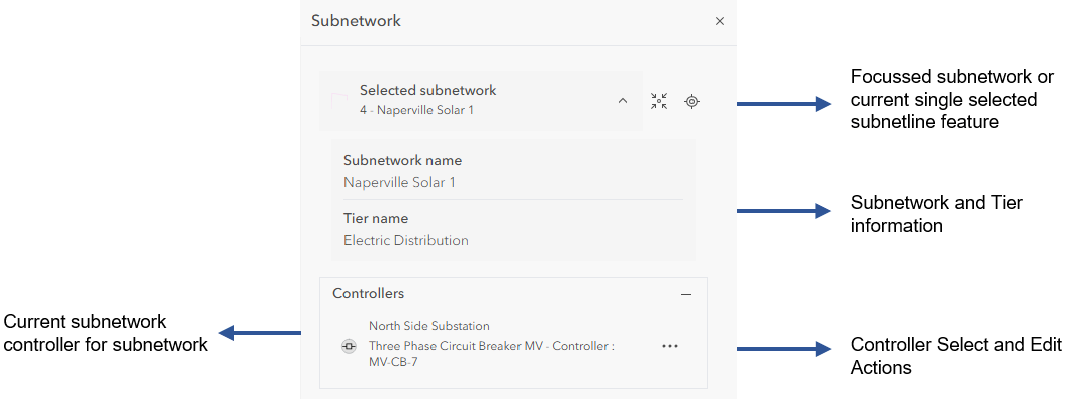
Subnetwork Find
It is possible to configure a Find Panel locator that searches the tiers in your utility network for subnetworks. The locator can be configured to work against all or a subset of the network’s tiers.
Actions can be configured which can be run by a user on returned search result items.
The default UNE application has a subnetwork locator already configured. This locator comes pre-configured with actions that allow the user to select the subnetline and controllers, as well as to focus the found subnetwork.
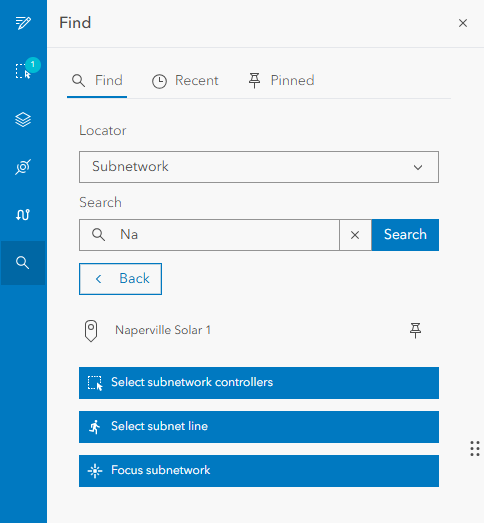
Focus Subnetwork
A single subnetwork can be focused via an Arcade application command or via the Subnetwork Panel when a single Subnetline is selected.

Appearance
Focusing a Subnetwork causes Assets that are not within the subnetwork to display less prominantly in the map view.
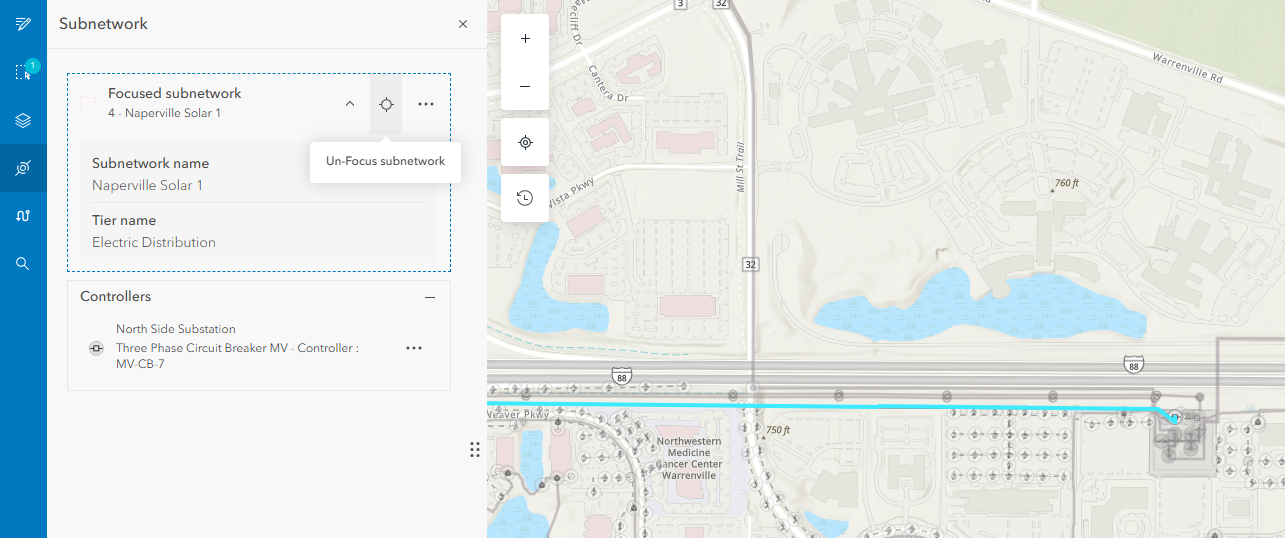
Arcade Command
The utility-network-focus-subnetwork command allow a custom action to focus a subnetwork in the map. For example an action could be run on start up that focuses on a particular subnetwork in the map, based on a session variable set by a custom URL Launch parameter.
/**Example Script that focuses a specific subnetwork dependent on a
* user input session variable.
*/
// Get current subnetwork from session variable
var subnetwork = $session.subnetworkName;
// If empty then exit script.
if (subnetwork == "" || subnetwork == null) {
return;
}
// build sql expression for filtering subnetline layer.
var sqlExpression = `subnetworkname='${subnetwork}'`;
// Get first subnetline feature in filtered subnetlines layer.
var subnetlineFeat = First(Filter(FeatureSetByName($map, "ElectricSubnetLine"), sqlExpression));
// focus the current subnetworkline feature
return {
command: "utility-network-focus-subnetwork",
subnetLineFeature: subnetlineFeat, //<Subnetline Feature>
layerid: "a0f497-42e1aeb-a2852_subnet_132" //<Subnetline layer ID>,
};
Set New Subnetwork Controller
An editor can set a new subnetwork controllers via the Network panel for any valid network device. The validity is based on whether there are any tiers within the network for which the device or junction object is a valid controller.
Also shown is information about the current subnetworks the feature is already set as a controller for.
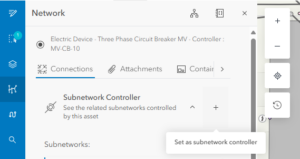
The Network Panel will only show when a single Utility Network Feature is selected from the map. The user must be in an editable branch in order to see the option to modify a controller.
Edit Subnetwork Controller
A subnetwork controller can be unset or edited within the Subnetwork Panel. Any alterations to a controller will cause the corresponding subnetwork to become a dirty subnetwork.
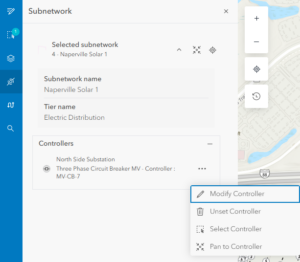
After a device or junction object has been assigned as a subnetwork controller, it cannot be deleted, and the asset type and asset group attribute fields are read-only.
